Get ready to unleash your basketball passion because "Throw It Down with Bill Walton" is back for an electrifying Season 2! Brace yourself as the legendary NBA Hall of Famer, Bill Walton, takes us on another thrilling journey through the courtside madness. And what better way to kick off this epic season than with an epic clash between two powerhouse teams: the Milwaukee Bucks and the Denver Nuggets? Buckle up, sports fans, because this premier episode promises a spectacular showdown that will leave you on the edge of your seat. So grab your popcorn, settle into your favorite spot on the couch, and join us as we witness history unfold in true Walton-esque fashion!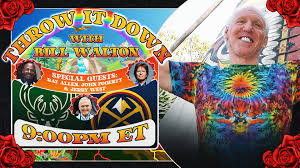
Enabling loopback connections in WordPress means making sure your server can make HTTP requests to itself (e.g., calling https://yoursite.com/wp-cron.php from within itself). Loopback is required for: WP-Cron jobs Plugin/theme editors (to verify file write permissions) Some site health checks ( Tools > Site Health ) Automatic updates ✅ What Is a Loopback Request? A loopback is when your WordPress site tries to request a URL from itself using tools like wp_remote_get() or fsockopen() . For example: $response = wp_remote_get ( home_url ( '/wp-cron.php' ) ); If this fails, you might see warnings in Tools > Site Health like: “Your site could not complete a loopback request.” 🛠 How to Enable Loopback Requests Here are the key steps depending on your hosting/server setup: ✅ 1. Make Sure localhost or Domain Resolves Internally Check your server can resolve requests to itself. Use this quick PHP script: Create a file test-loopback.php i...

Comments
Post a Comment